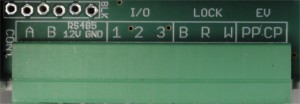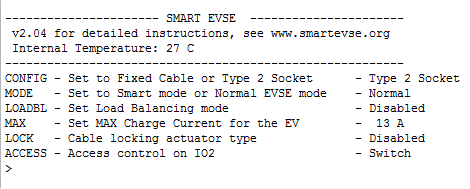SmartEVSE v2 also has a CLI which you can connect to via a FDTI/TTL cable.
The connection pins are located just above the 12 pin connector:
The pinout is as follows (left to right)
- Unused
- TX
- RX
- Unused
- Unused
- GND (Black wire of the FTDI cable connects on this side)
To use the CLI connect via for example Putty (Windows) or Minicom (Linux) and use these settings:
- 115200 8N1
- Hardware and software flow disabled
After hitting ENTER you should get this menu: